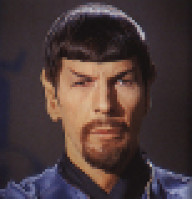
jose_silva_n...
General de Pijama
Registrado
4.6K Mensagens
98 Curtidas
http://www.linuxvalley.it/encyclopedia/ldp/howto/HOWTO/mini/Bridge.html

Tiago Cruz
Zumbi
Registrado
10.3K Mensagens
1 Curtida
Show de bola, acho que é isso mesmo kali-sama!!!
O Arnaldo da Conectiva me indicou biografias sobre "Proxy ARP" tb, para quem se interessar!
Agora preciso arrumar um tempo e testar 
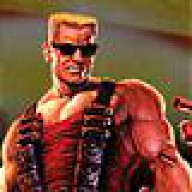
lgr
Veterano
Registrado
1.5K Mensagens
16 Curtidas
Bem, não sei se é somente comigo mas o link do kalicrates está quebrado. :?
De qualquer forma, Tiago, pesquise sobre o comando brctl, incluso no Mandrake no pacote bridge-utils. :wink:
Usei ele para o Openvpn num servidor com conexão velox 8)
Linux User #264184 - Kubuntu 14.04 -
https://m.do.co/c/022f467975ac
O que a história ensina é que os governos e as pessoas nunca aprendem com a história. Friederich Hegel
El universo creado no es sino un paréntesis en la eternidad.
Thomas Browne
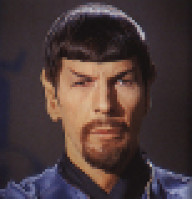
jose_silva_n...
General de Pijama
Registrado
4.6K Mensagens
98 Curtidas
Bem, não sei se é somente comigo mas o link do kalicrates está quebrado. :?
De qualquer forma, Tiago, pesquise so...
Bridging mini-Howto
Christopher Cole, cole@coledd.com
v1.21, March 7, 2001
This document describes how to setup an ethernet bridge. What is an ethernet bridge? An ethernet bridge is a device that controls data packets within a subnet in an attempt to cut down the amount of traffic. A bridge is usually placed between two separate groups of computers that talk within themselves, but not so much with the computers in the other group. A good example of this is to consider a cluster of Macintoshes and a cluster of unix machines. Both of these groups of machines tend to be quite chatty amongst themselves, and the traffic they produce on the network causes collisions for the other machines who are trying to speak to one another. A bridge would be placed between these groups of computers. The job of the bridge is then to examine the destination of the data packets one at a time and decide whether or not to pass the packets to the other side of the ethernet segment. The result is a faster, quieter network with less collisions.
1. Setup
2. Common problems
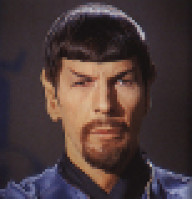
jose_silva_n...
General de Pijama
Registrado
4.6K Mensagens
98 Curtidas
Bem, não sei se é somente comigo mas o link do kalicrates está quebrado. :?
De qualquer forma, Tiago, pesquise so...
Se quiser o documento inteiro, me mande uma mp que eu te envio o mesmo no formato pdf
Té+
Kali

Tiago Cruz
Zumbi
Registrado
10.3K Mensagens
1 Curtida
A parte mais legal segue abaixo, de backup :mrgreen:
===============================
1. Setup
1. Get ``Bridge Config'':
ftp://ftp.tux.org/people/alan-cox/BRCFG.tgz
BRCFG may also be found at:
http://coledd.com/networking/bridge/
2. Enable multiple ethernet devices on your machine by adding this to your /etc/lilo.conf, and re-run lilo:
append = "ether=0,0,eth1"
If you have three interfaces on your bridge, use this line instead:
append = "ether=0,0,eth1 ether=0,0,eth2"
More interfaces can be found by adding more ether statements. By default a stock Linux kernel probes for a single ethercard, and once one is found the probe ceases. The above append statement tells the kernel to keep probing for more ethernet devices after the first one is found. Alternatively, the boot parameter can be used instead:
linux ether=0,0,eth1
Or, with 3 interfaces, use:
linux ether=0,0,eth1 ether=0,0,eth2
3. Recompile the kernel with BRIDGING enabled.
4. A bridge should not have an IP address. It CAN, but a plain bridge doesn't need one. To remove the IP address from your bridge, go to /etc/sysconfig/network-scripts/ (for a RedHat system) and copy ifcfg-lo0 to ifcfg-eth0 & ifcfg-eth1. In these 2 eth files, change the line containing ``DEVICE=lo'' to ``DEVICE=eth0'' and ``DEVICE=eth1''. Other distributions may deviate from this, do what you need to do! If there are more than 2 interfaces to this bridge, be sure to make the corresponding configurations to those, as well.
5. Reboot, so you are running the new kernel with bridging in it, and also to make sure that an IP addresses are not bound to the network interfaces.
6. Once the system is back up, put the ethernet cards into promiscuous mode, so they will look at every packet that passes by its interface:
ifconfig eth0 promisc ; ifconfig eth1 promisc
All interfaces which are connected to network segments to be bridged are to be put into promiscuous mode.
7. Turn bridging ON using the brcfg program:
brcfg -ena
8. Verify that there is different traffic on each interface:
tcpdump -i eth0 (in one window)
tcpdump -i eth1 (in another window)
9. Run a sniffer or tcpdump on another machine to verify the bridge is separating the segment correctly.
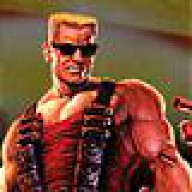
lgr
Veterano
Registrado
1.5K Mensagens
16 Curtidas
Só um detalhe, não foi necessário recompilar o kernel no Mandrake. 8)
Linux User #264184 - Kubuntu 14.04 -
https://m.do.co/c/022f467975ac
O que a história ensina é que os governos e as pessoas nunca aprendem com a história. Friederich Hegel
El universo creado no es sino un paréntesis en la eternidad.
Thomas Browne

Tiago Cruz
Zumbi
Registrado
10.3K Mensagens
1 Curtida
"Agora preciso arrumar um tempo e testar"
Quando digo que to sem tempo o povo não acredita! 8O
Alguns meses depois, e aqui trago meu resultado!!!
Fiz um script que funcionou legal, sem recompilar nada, graças a Deus :lol:
http://www.linuxrapido.org/modules.php?name=Forums&file=viewtopic&p=6998
Abraços e valeu as dicas!!! 8)

