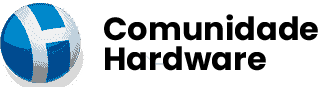a versão é o windows 10.
~ ZHPCleaner v2020.3.6.183 by Nicolas Coolman (2020/03/06)
~ Run by Silvio (Administrator) (08/03/2020 11:07:45)
~ Web: <a href="https://www.nicolascoolman.com">https://www.nicolascoolman.com</a>
~ Blog: <a href="https://nicolascoolman.eu/">https://nicolascoolman.eu/</a>
~ Facebook : <a href="https://www.facebook.com/nicolascoolman1">https://www.facebook.com/nicolascoolman1</a>
~ State version : Version OK
~ Certificate ZHPCleaner: Legal
~ Type : Repair
~ Report : C:\Users\Silvio\Desktop\ZHPCleaner (R).txt
~ Quarantine : C:\Users\Silvio\AppData\Roaming\ZHP\ZHPCleaner_Reg.txt
~ UAC : Activate
~ Boot Mode : Normal (Normal boot)
Windows 10 Pro, 64-bit (Build 10586)
<strong>---\ Alternate Data Stream (ADS). (0)</strong>
~ No malicious or unnecessary items found. (ADS)
<strong>---\ Services (0)</strong>
~ No malicious or unnecessary items found. (Service)
<strong>---\ Browser internet (0)</strong>
~ No malicious or unnecessary items found. (Browser)
<strong>---\ Hosts file (1)</strong>
~ The hosts file is legitimate (21)
<strong>---\ Scheduled automatic tasks. (0)</strong>
~ No malicious or unnecessary items found. (Task)
<strong>---\ Explorer ( File, Folder) (3)</strong>
MOVED file: C:\Users\Silvio\AppData\Roaming\Microsoft\Internet Explorer\Quick Launch\BS.Player FREE.lnk [Bad : C:\Program Files (x86)\Webteh\BSPlayer\bsplayer.exe](.AB Team.) =>.SUP.ABTeam
MOVED file: C:\Users\Silvio\AppData\Roaming\Microsoft\Internet Explorer\Quick Launch\µTorrent.lnk [Bad : C:\Users\Silvio\AppData\Roaming\uTorrent\uTorrent.exe](.BitTorrent Inc..) =>BitTorrent (P2P)
MOVED folder: C:\Program Files (x86)\Webteh =>.SUP.ABTeam
<strong>---\ Registry ( Key, Value, Data) (3)</strong>
DELETED key*: HKCU\Software\undefined [AdditionalScan 148] =>.SUP.Downloader
DELETED key*: HKCU\Software\Microsoft\Windows\CurrentVersion\Uninstall\uTorrent [BitTorrent Inc.] =>BitTorrent (P2P)
DELETED key*: [X64] HKLM\SOFTWARE\Wow6432Node\Webteh [] =>.SUP.ABTeam
<strong>---\ Summary of the elements found (3)</strong>
<a href="https://nicolascoolman.eu/2017/01/20/logiciels-superflus/">https://nicolascoolman.eu/2017/01/20/logiciels-superflus/</a> =>.SUP.ABTeam
<a href="https://nicolascoolman.eu/2017/01/27/repaquetage-et-infection/">https://nicolascoolman.eu/2017/01/27/repaquetage-et-infection/</a> =>BitTorrent (P2P)
<a href="https://nicolascoolman.eu/2017/12/22/sup-downloader/">https://nicolascoolman.eu/2017/12/22/sup-downloader/</a> =>.SUP.Downloader
<strong>---\ Other deletions. (2)</strong>
~ Registry Keys Tracing deleted (2)
~ Remove the old reports ZHPCleaner. (0)
<strong>---\ Result of repair</strong>
~ Repair carried out successfully
~ Google Chrome OK
~ Internet Explorer OK
<strong>---\ Statistics</strong>
~ Items scanned : 957
~ Items found : 0
~ Items cancelled : 0
~ Space saving (bytes) : 0
~ Items options : 9/16
<strong>---\ OPTIONS NOT ACTIVES</strong>
~ Temporary file analysis
~ Temporary folder analysis
~ Empty Folder CLSID Analysis
~ Empty Other Folder Analysis
~ Empty LocalLow Folder Analysis
~ Empty Local Folder Analysis
~ Obsolete Installer File Analysis
~ End of clean in 00h00mn20s
<strong>---\ Reports (2)</strong>
ZHPCleaner-[S]-08032020-11_01_50.txt
ZHPCleaner-[R]-08032020-11_08_05.txt
# -------------------------------
# Malwarebytes AdwCleaner 8.0.3.0
# -------------------------------
# Build: 03-03-2020
# Database: 2020-03-02.1 (Cloud)
# Support: <a href="https://www.malwarebytes.com/support">https://www.malwarebytes.com/support</a>
#
# -------------------------------
# Mode: Clean
# -------------------------------
# Start: 03-08-2020
# Duration: 00:00:02
# OS: Windows 10 Pro
# Cleaned: 3
# Failed: 0
***** [ Services ] *****
No malicious services cleaned.
***** [ Folders ] *****
No malicious folders cleaned.
***** [ Files ] *****
No malicious files cleaned.
***** [ DLL ] *****
No malicious DLLs cleaned.
***** [ WMI ] *****
No malicious WMI cleaned.
***** [ Shortcuts ] *****
No malicious shortcuts cleaned.
***** [ Tasks ] *****
No malicious tasks cleaned.
***** [ Registry ] *****
Deleted HKCU\Software\Conduit
Deleted HKCU\Software\drpsu
Deleted HKLM\Software\Wow6432Node\Conduit
***** [ Chromium (and derivatives) ] *****
No malicious Chromium entries cleaned.
***** [ Chromium URLs ] *****
No malicious Chromium URLs cleaned.
***** [ Firefox (and derivatives) ] *****
No malicious Firefox entries cleaned.
***** [ Firefox URLs ] *****
No malicious Firefox URLs cleaned.
***** [ Hosts File Entries ] *****
No malicious hosts file entries cleaned.
***** [ Preinstalled Software ] *****
No Preinstalled Software cleaned.
*************************
[+] Delete Tracing Keys
[+] Reset Winsock
*************************
AdwCleaner[S00].txt - [1542 octets] - [08/03/2020 10:48:50]
########## EOF - C:\AdwCleaner\Logs\AdwCleaner[C00].txt ##########[/S]
https://www.cjoint.com/c/JCioCYuJN2q
https://www.cjoint.com/c/JCioH5A1umq
fiz a varreção com os programas recomendados :AdwCleaner e o ZHPCleaner.
Mandei os relatórios de remoção. E enviei os logs do Farbar Recovery Scan Tool.