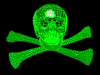
TRONNER
Cyber Highlander
Registrado
32.2K Mensagens
7.3K Curtidas

Richard Libe...
Novo Membro
Registrado
2 Mensagens
0 Curtidas
Tronner, obrigado.
Eu encontrei o comando em Powershell para utilizar no Azure Automation
<#
.SYNOPSIS
Demonstrates backing up an Azure VM to an Azure storage account by using Azure Automation.
.DESCRIPTION
The following script will connect to an Azure VM, stop the VM, back it up to a storage account, and start the VM.
Dependencies
Connect-Azure runbook: http://gallery.technet.microsoft.com/scriptcenter/Connect-to-an-Azure-f27a81bb
Connect-AzureVM runbook: http://gallery.technet.microsoft.com/scriptcenter/Connect-to-an-Azure-85f0782c
Daniele Grandini's PowerShell Module: http://gallery.technet.microsoft.com/Powershell-module-for-b46c9b62#content
Automation Certificate Asset containing the management certificate loaded to Azure
Automation Connection Asset containing the subscription id & name of the certificate asset
.PARAMETER AzureConnectionName
Name of the Azure Subscription defined in the Connect-Azure runbook. Reference my post for more information: http://blogs.technet.com/b/cbernier/archive/2014/04/08/microsoft-azure-automation.aspx
.PARAMETER ServiceName
Cloud Service the Azure VM is running under.
.PARAMETER VMName
Name of the Virtual Machine in Azure.
.PARAMETER StorageAccountName
Name of the Azure Storage Account to back up the VM to.
.PARAMETER backupContainerName
Name of the Container withing the Storage Account the VM will be backed up to.
#>
workflow BackupAzureVM
{
Param
(
[parameter(Mandatory=$true)]
[String]
$AzureConnectionName,
[parameter(Mandatory=$true)]
[String]
$ServiceName,
[parameter(Mandatory=$true)]
[String]
$VMName,
[parameter(Mandatory=$true)]
[String]
$StorageAccountName,
[parameter(Mandatory=$true)]
[String]
$backupContainerName
)
# Set up Azure connection by calling the Connect-Azure runbook
$Uri = Connect-AzureVM -AzureConnectionName $AzureConnectionName -serviceName $ServiceName -VMName $VMName
# Stop Azure VM
Stop-AzureVM -ServiceName $ServiceName -Name $VMName –StayProvisioned
# Backup Azure VM
Backup-AzureVM -serviceName $ServiceName -VMName $VMName -backupContainerName $backupContainerName -backupStorageAccountName $StorageAccountName –includeDataDisks
# Start Azure VM
Start-AzureVM -ServiceName $ServiceName -Name $VMName
}
Não conheço muito como gerar script em powershell, sabem onde insiro as informações do serviço, nome da VM.

